What is Amazon Chime ?
Amazon Chime is a communications service provided by Amazon Web Services (AWS). It provides a platform for video and audio conferencing, as well as messaging and screen sharing. With Amazon Chime, users can participate in meetings and communicate with colleagues over the internet using a variety of devices, including computers, smartphones, and tablets. Amazon Chime also includes features such as the ability to schedule and start meetings with a single click, join meetings with a single tap, and share content from any device.
Login to Amazon Chime
To log in to Amazon Chime, follow these steps:
- Open a web browser and go to the Amazon Chime website (https://chime.aws/).
- Click the “Sign In” button in the top right corner of the page.
- Enter your Amazon Chime login credentials (email address and password) and click “Sign In.”
- If you have multiple Amazon Chime accounts, select the account you want to use from the drop-down menu.
- You should now be logged in to Amazon Chime and can access all of the features and tools provided by the service.
Note: If you are having trouble logging in to Amazon Chime, make sure that you are entering the correct email address and password. If you have forgotten your password, you can reset it by clicking the “Forgot password?” link on the sign-in page.
Amazon Chime Download
To download Amazon Chime, follow these steps:
- Go to the Amazon Chime website (https://chime.aws/) and click the “Download” button in the top right corner of the page.
- Select the platform you want to use (Windows, Mac, iOS, or Android).
- Follow the prompts to download and install Amazon Chime on your device.
Note: If you are using a mobile device (iOS or Android), you can also download Amazon Chime from the App Store or Google Play Store. Simply search for “Amazon Chime” and select the app from the list of results.
Amazon Chime SDK
Amazon Chime SDK is a software development kit that allows developers to integrate real-time voice, video, and screen sharing into their own applications. Developers can easily add voice and video calling, as well as messaging and screen sharing, to their applications using the Amazon Chime SDK without having to build their own infrastructure.
The Amazon Chime SDK is available for a variety of platforms, including iOS, Android, and JavaScript, making it simple for developers to create apps for a variety of devices. It also offers a variety of customization options, allowing developers to tailor the user experience to the specific requirements of their applications.
Some of the key features of the Amazon Chime SDK include:
- High-quality audio and video: The Amazon Chime SDK uses WebRTC to provide high-quality voice and video calling, with support for HD video up to 1080p.
- Real-time communication: The SDK allows for real-time communication between multiple users, with support for both one-on-one and group calls.
- Screen sharing: Users can share their screens with other participants during a call, making it easy to collaborate and share information.
- Messaging: The Amazon Chime SDK includes support for text messaging, allowing users to send messages to one another during a call.
Overall, the Amazon Chime SDK is a powerful tool for developers looking to add real-time communication capabilities to their applications. It is easy to use and provides a wide range of features that make it suitable for a variety of use cases.
amazon chime vs zoom vs microsoft teams
Here is a comparison matrix of Amazon Chime, Zoom, and Microsoft Teams:
| Feature | Amazon Chime | Zoom | Microsoft Teams |
|---|---|---|---|
| Video conferencing | Yes | Yes | Yes |
| Audio conferencing | Yes | Yes | Yes |
| Screen sharing | Yes | Yes | Yes |
| Chat and messaging | Yes | Yes | Yes |
| Meeting scheduling | Yes | Yes | Yes |
| Meeting recording | Yes | Yes | Yes |
| Integration with other apps | Yes | Yes | Yes |
| Mobile app availability | Yes | Yes | Yes |
| Pricing | Free (basic); paid plans available | Free (basic); paid plans available | Included with Microsoft 365 subscription; free version available |
As you can see, all three platforms offer similar features and capabilities for video and audio conferencing, screen sharing, and messaging. However, Amazon Chime and Zoom both offer paid plans with additional features and support, while Microsoft Teams is included with a Microsoft 365 subscription or is available as a free version.
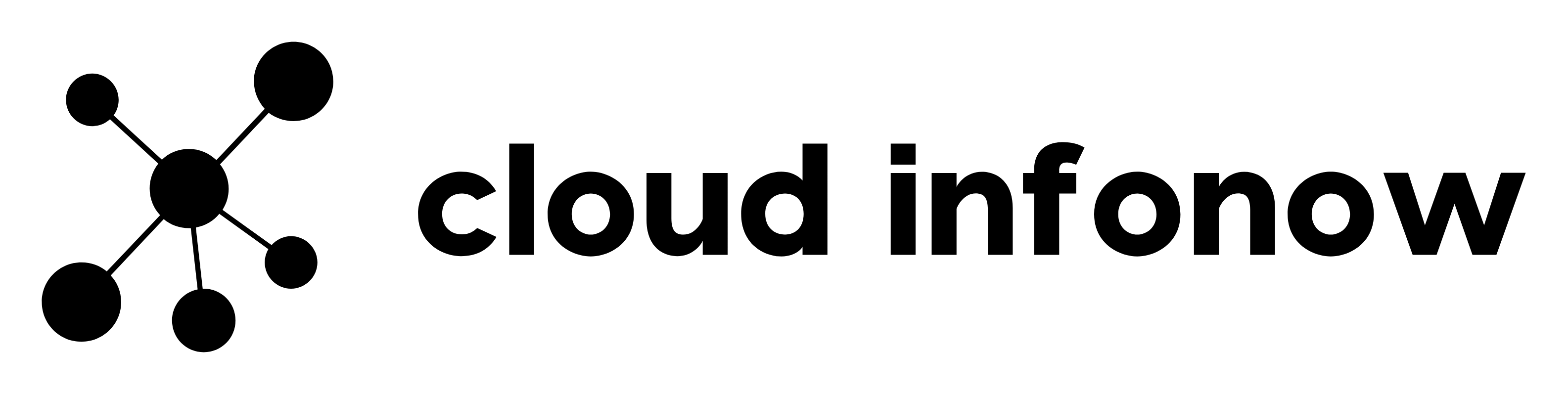
Pingback: Amazon Chime Pricing • Cloud InfoNow